Implementing an enterprise resource planning (ERP) system can be a complex undertaking that affects many parts of the business. As with any major initiative, a carefully designed implementation plan is critical. Dividing your implementation into phases, each with clear objectives, can maximise your success.
In contrast, diving into an ERP implementation without first establishing clear project direction, scope and structure increases the likelihood of encountering significant problems later.
What Is an ERP Implementation?
An ERP system integrates many functions across the business, such as financial management, human resources, sales and manufacturing, to deliver benefits such as increased productivity and efficiency. ERP implementation describes the process of planning, configuring and deploying an ERP. The process typically continues for a few months — and it’s complex, because an ERP system supports and automates many different functions.
To ensure a successful implementation, the organisation needs to carefully define its requirements, determine how to redesign processes to take advantage of the system, configure the ERP system to support those processes and rigorously test it before deploying it to users. Successfully navigating all those steps on schedule requires careful planning and a structured, phased implementation approach.
What Are the Phases of an ERP Implementation Plan?
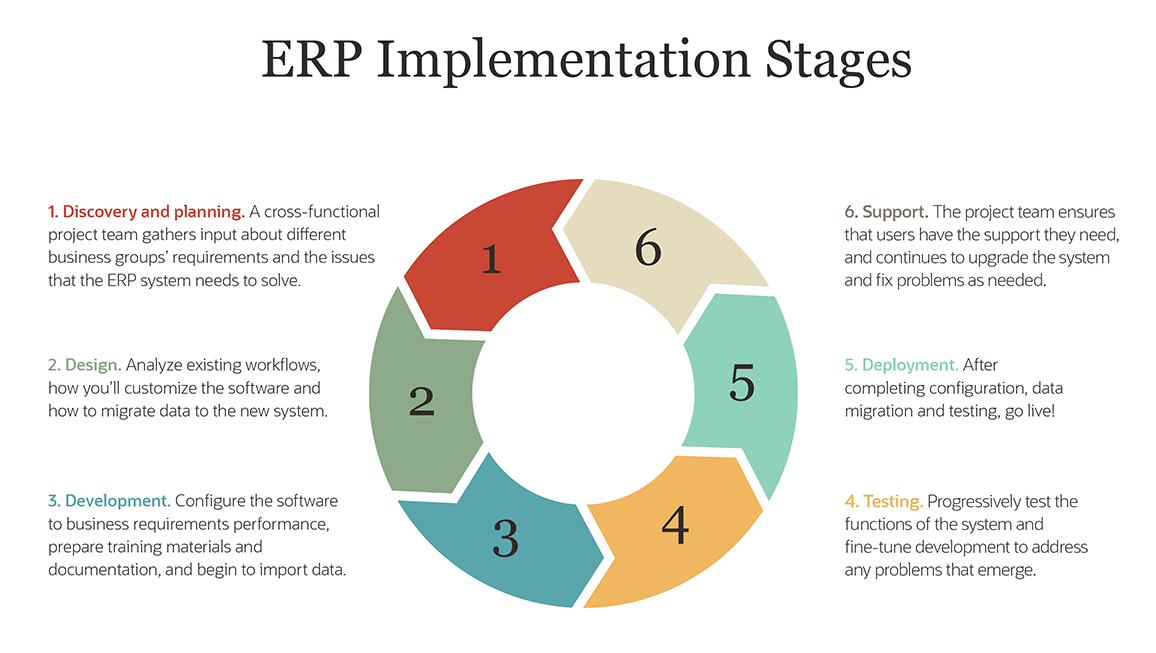
A typical ERP implementation plan can be divided into six phases, each with specific objectives. Every business is unique, so the phases may vary somewhat depending on the company, and they also may overlap. The six-part ERP implementation phase lifecycle includes discovery and planning, design, development, testing, deployment and support.
1. Discovery & Planning
What is the first phase of ERP implementation? This includes researching and selecting a system, setting up a project team and defining detailed system requirements.
The project team will handle a broad range of roles related to the implementation, including laying out the project plan and target dates, ensuring adequate resources are allocated, making product and design decisions, and day-to-day project management.
The ERP project team typically includes an executive sponsor, a project manager and representatives from the departments that will use the system. Involving senior management is critical to ensure the project gets the resources it needs and to provide the backing needed to implement change across the organisation. The team also may hire an external consultant or ERP implementation partner to provide expertise in designing and configuring the system. It should also include any internal specialists involved in implementing the system, such as a representative from IT and a report writer who will develop customised reports for users across the organisation.
One of the team’s early goals will be to develop a detailed understanding of current issues, including process inefficiencies and requirements for the ERP system. If the organisation has previously developed an ERP business case, it may have already defined broad business issues and goals for the implementation, which may include a faster financial close, improved insight into operations or preparing for an IPO. These can be used to direct more detailed analysis, including documentation of existing workflows, and to focus development of the system.
The team may select and acquire an ERP system during this phase, as the organisation develops a clear idea of its requirements. One major decision is whether to use an ERP system that runs on-premises or in the cloud. For an on-premises system, you buy and install hardware and software in your organisation’s data centre. In contrast, cloud-based ERP is generally provided as a subscription service accessed via the internet, so it can be faster to implement and requires fewer in-house IT skills.
2. Design
The design phase works from detailed requirements and an understanding of current workflows to develop a detailed design for the new ERP system. This includes designing new, more efficient workflows and other business processes that take advantage of the system. It’s important to involve users in the design phase, since they have the most intimate understanding of current business processes. Involving them in the design also helps to ensure that they’ll welcome the new system and take full advantage of it.
Gap analysis can be used to identify process intricacies and unique quirks that may require customisation of the ERP software or changes to workflow or processes to more closely align with the ERP system itself. The team can present the gaps to its implementation partner or supplier and ask them to identify potential solutions.
3. Development
Armed with clear design requirements, the development phase can begin. This involves configuring and, where necessary, customising the software to support the redesigned processes. It may also include developing integration with any of the organisation’s other existing business applications that won’t be replaced by the ERP system. If you’re using an on-premises ERP system, the organisation will need to install the necessary hardware and software.
In parallel with software development, the team should develop training materials to help users adjust to the new system. It also needs to begin planning data migration, which can be complex since it often involves extracting, transforming and loading data from multiple systems, each of which may use different formats and may hold duplicate or inconsistent information. The project team should determine which data to migrate in this phase, avoiding the blanket migration of all historical data, lots of which is likely irrelevant. (See more on data migration below.)
4. Testing
Testing and development may occur concurrently. For example, the project team may test specific modules and features, develop fixes or adjustments based on the results, and retest. Or, it may test one ERP module while another is still in development. Initial testing of the basic functions of the software should be followed by rigorous testing of the full capabilities of the system, including allowing some employees to test the system for all their day-to-day activities. This phase should also encompass testing of the migrated data and include introductory end-user training.
Most vendors can supply pre- and post-deployment tools to begin user training. But in addition to vendor support, the organisation should make good use of the training materials created in the development phase. There is real value in resources that specifically cater to your end-users’ day-to-day responsibilities.
5. Deployment
This is what you’ve been striving toward: the day the system goes live. Be prepared for potential issues, since there may be a lot of moving parts and possibly some befuddled employees, despite your best efforts to prepare them for the change. The project team should be readily available to answer questions, help users understand the system and attempt to fix any issues. Your implementation partner should be able to help with troubleshooting if necessary. It may take time for users to adapt to the system and achieve the anticipated productivity gains.
Some data can be migrated ahead of deployment, while other information — such as current transactions — should be migrated immediately before going live.
Some organisations aim to deploy all the modules of the ERP system concurrently, while others focus first on specific high-priority modules or processes and add others later in stages. To minimise risk, some organisations also continue to run older systems in parallel with the new ERP implementation for a time, although this can add to the overall project cost and reduce user productivity.
6. Support & Updates
Nurturing your ERP implementation after deployment helps to keep users happy and ensure the business achieves the desired benefits. The project team may still be responsible for the ERP system during this phase, but its focus will shift to listening for user feedback and adjusting the system accordingly. Some additional development and configuration may be needed as new features are added to the system. New staff will also need to be trained on the system.
If you have an on-premises ERP system, you’ll need to install periodic software updates and may even need to upgrade hardware over time. If you’re using a cloud-based ERP system, your vendor may update the software automatically.
Video: A Guide to Planning Your ERP Implementation
ERP Implementation Best Practices
Simply creating a phased implementation approach doesn’t guarantee success. It’s equally important to follow ERP implementation best practices within each phase. Overall, best practices include:
Don’t underestimate planning. While it may be tempting to plunge into design and development as soon as possible, it’s critical not to rush the initial planning and discovery phase. This phase should create a firm foundation for the entire implementation project by ensuring that the project has high-level backing, operates with a clear plan and is allocated adequate budget and personnel.
Don’t underestimate support and training. Some project team members may feel that the deployment date is the culmination of the implementation effort and fail to pay adequate attention to what happens afterwards. But for the system’s users, the deployment date is just the beginning; it’s what happens afterwards that is critical to the continued success of the project. It’s important to plan and allocate adequate resources to provide technical support, fix issues and provide updates. End user training is also a significant factor here. Employees need to be comfortable using the system and familiar with any new workflows, particularly if an outside consultant will no longer be around to help. Careful work in these areas will allow your organisation to realise the full benefits of the system.
Plan data migration carefully. Organisations sometimes make the mistake of simply migrating all historical data to the new system. In reality, some of the information in older systems may be obsolete or unnecessary. Is 10-year-old order information really valuable? Does every supplier in your list still exist? The transition to an ERP system is an opportunity to clean up and rationalise the organisation’s data, and it’s worth creating a clear plan for doing so. It makes sense to comb through legacy data carefully, weeding out old customer accounts and looking for data inaccuracies.
Communicate. This is essential throughout all phases of the implementation. The team should make it a priority to regularly communicate to everyone in the organisation the reasons for the ERP implementation, the goals and benefits, and what to expect at each phase. Two-way communication is vital: The project team should listen carefully to user issues before and after deployment.
Implementing an ERP system may be one of the largest investments of time, money and resources your company can make. And, it will only be as good as how you implement it. Develop a strong plan and continue to review and optimise your business processes after your initial ERP go-live date. This combined with gradually adding features and functionalities as you go will help you achieve a successful ERP product in the long term.
#1 Cloud ERP
Software
ERP Implementation Phases FAQ
Which is the most difficult phase in an ERP implementation?
That depends on many factors, including how easy it is to implement your chosen system, but often the planning and discovery phase is particularly challenging. It may be difficult to convince people across the organisation to commit the necessary time and funding, and to agree on a clear project timeline. Jumping into later stages of the ERP implementation process without a clear plan is a recipe for problems.
How can you avoid ERP implementation delays?
Take time to get the first phase right, including developing a solid estimate of timeframe and required resources. Planning an implementation timeline can be intimidating since there are so many moving parts. Many projects fall behind schedule simply because the original planned timeline was unrealistic. Consider reassessing the timeline at key points in the implementation to see whether it needs to be adjusted.
Are the implementation phases different if you use cloud ERP vs. on-premises ERP?
While the phases for each type of ERP system are the same, some of the activities within each phase will differ. The most obvious difference is in Phase 1, when hardware is typically delivered and installed. This phase requires technology skills, as do later phases that involve configuring and updating the system. The overall implementation time may also increase if the organisation is installing a system on premises vs. using cloud ERP.
How important is executive sponsorship in the early phases of ERP Implementation?
The importance of executive involvement in the project cannot be overstated. The ERP project may need to compete for resources with many other day-to-day priorities. A good executive sponsor — such as the CEO or CFO — can help make sure the project gets the support it needs from everyone in the organisation. Without executive sponsorship, the people involved in the implementation — such as the project manager and departmental managers — may face an uphill struggle.
What is ERP implementation life cycle?
An ERP implementation life cycle is the time it takes to deploy ERP software within your company. The implementation life cycle includes multiple steps and processes, including discovery and planning, design, development, support, deployment and training. The implementation timeline can vary depending on the complexity of your business. But the lifecycle usually takes six to 12 months.
What is the first phase of ERP implementation?
Discovery and planning are the first phase of ERP implementation. During this phase, a project team will be formed to start constructing an ERP project plan. This plan should serve as a guide throughout the rest of the project. Initial meetings will also occur, and documentation will be developed as the team works to identify current issues and potential solutions. During the phase, the defined team should also research and select a system and define detailed system requirements.









